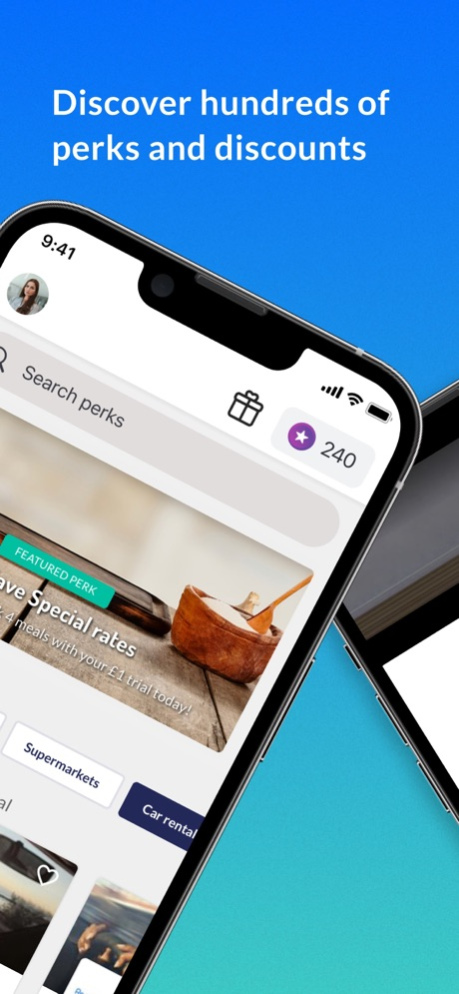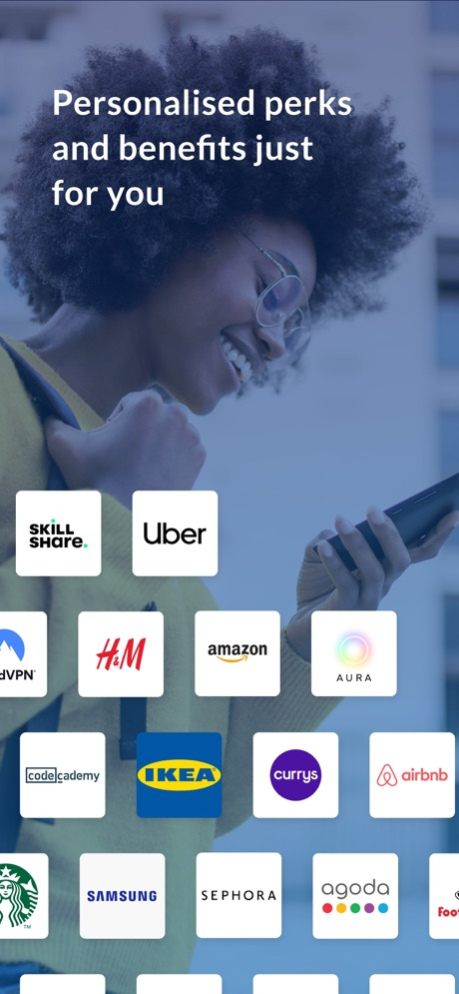Perkbox 2.15.4
Continue to app
Free Version
Publisher Description
The Perkbox app puts the full Perkbox experience in the palm of your hand. If you get Perkbox with your job and you own a phone, it’s a no-brainer.
Browse and redeem your perks on the go, recognise your teammates, and quickly respond to company surveys. Just download and log in to get started.
• Your perks on the go •
– Browse and redeem all your discounts and freebies from some of the biggest retailers and brands
– Pin your favourite perks for quick access
– View your voucher codes, even when you’re offline
– Get notified as soon as new perks go live
• Recognise great work •
– Recognise your teammates by sending customised shout outs
– Vote for your colleagues in company-wide polls
– See who’s been recognised from your live company feed
– Send and receive awesome rewards
• Make your voice heard •
– Give your feedback with short, regular company surveys
– Complete each survey in less than a minute
Nov 8, 2023
Version 2.15.4
With this release the homepage has been enhanced. Showing employees where all key actions are which they can take on the Perkbox. Along with this, we have fixed a few bugs!
Have some feedback, suggestions or requests? Give us a shout at help-me@perkbox.com - we love hearing from our users.
About Perkbox
Perkbox is a free app for iOS published in the Food & Drink list of apps, part of Home & Hobby.
The company that develops Perkbox is Perkbox Limited. The latest version released by its developer is 2.15.4.
To install Perkbox on your iOS device, just click the green Continue To App button above to start the installation process. The app is listed on our website since 2023-11-08 and was downloaded 1 times. We have already checked if the download link is safe, however for your own protection we recommend that you scan the downloaded app with your antivirus. Your antivirus may detect the Perkbox as malware if the download link is broken.
How to install Perkbox on your iOS device:
- Click on the Continue To App button on our website. This will redirect you to the App Store.
- Once the Perkbox is shown in the iTunes listing of your iOS device, you can start its download and installation. Tap on the GET button to the right of the app to start downloading it.
- If you are not logged-in the iOS appstore app, you'll be prompted for your your Apple ID and/or password.
- After Perkbox is downloaded, you'll see an INSTALL button to the right. Tap on it to start the actual installation of the iOS app.
- Once installation is finished you can tap on the OPEN button to start it. Its icon will also be added to your device home screen.